How to Extend the Life of Your Hard Drive: Maintenance Tips
-
Posted by hui hui - Filed in Arts & Culture - 49 views
Hard drives are essential components of any computer system, storing everything from operating systems to personal files. However, like all electronic devices, they have a finite lifespan. At HONGKONG YIKUN, we specialize in hard drive repair and refurbishment, helping customers restore value to their hard disk drives (HDDs). In this blog, we will discuss practical maintenance tips to extend the life of your hard drive and ensure optimal performance.
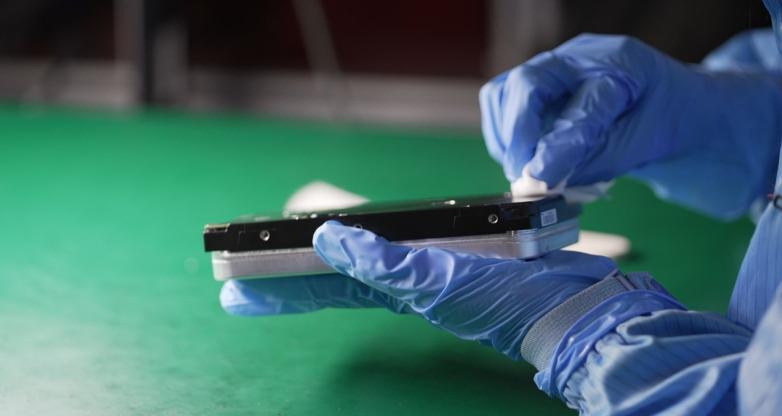
Understanding Hard Drive Lifespan
Before diving into maintenance tips, it’s important to understand what affects the lifespan of a hard drive. Factors such as usage patterns, environmental conditions, and mechanical wear can significantly impact how long your hard drive lasts. Typically, a hard drive can last anywhere from 3 to 5 years, but with proper care, you can extend its life beyond that.
Maintenance Tips for Extending Hard Drive Life
1. Regular Backups
One of the most important steps you can take is to regularly back up your data. This ensures that even if your hard drive fails, your important files are safe. Use external drives or cloud storage solutions for backups.
2. Keep It Cool
Heat is one of the biggest enemies of hard drives. Ensure that your computer has adequate ventilation and cooling systems in place. Avoid placing your computer in enclosed spaces where heat can build up.
- Tip: Use temperature monitoring software to keep an eye on your hard drive’s temperature.
3. Limit Physical Shocks
Hard drives are sensitive to physical shocks and vibrations. If you’re using a laptop, avoid moving it around while it’s running. For desktop computers, ensure that the unit is placed on a stable surface.
4. Defragment Regularly
For traditional HDDs, defragmenting can help improve performance and longevity by organizing fragmented data more efficiently on the disk.
- Note: Solid-state drives (SSDs) do not require defragmentation and doing so can actually reduce their lifespan.
5. Monitor Disk Health
Use disk monitoring tools to check the health status of your hard drive regularly. These tools can alert you to potential issues before they become serious problems.
- Recommendation: Look for SMART (Self-Monitoring, Analysis, and Reporting Technology) data for insights into your hard drive’s health.
6. Avoid Overloading Your Drive
Filling your hard drive to capacity can lead to performance issues and increased wear. Aim to keep at least 10-20% of the disk space free for optimal performance.
7. Clean Up Unused Files
Regularly delete unnecessary files and programs from your hard drive to free up space and reduce clutter. This not only helps with performance but also makes backups easier.
8. Use a Surge Protector
Power surges can cause significant damage to electronic components, including hard drives. Using a surge protector can help safeguard against unexpected power fluctuations.
9. Keep Software Updated
Ensure that your operating system and drivers are up-to-date. Software updates often include fixes that improve hardware compatibility and performance.
10. Perform Regular Virus Scans
Malware can cause excessive read/write cycles on your hard drive, leading to premature failure. Use reliable antivirus software and perform regular scans to keep your system clean.
When to Consider Repair or Refurbishment
If you notice signs of failure—such as unusual noises, slow performance, or frequent crashes—it may be time to consider professional repair or refurbishment services like those offered by HONGKONG YIKUN. Our engineers specialize in restoring HDDs to like-new condition, allowing you to avoid costly replacements while contributing to the circular economy.
Signs Your Hard Drive May Need Repair:
- Unusual clicking or grinding noises
- Frequent error messages
- Files becoming corrupted
- The operating system fails to boot
Conclusion
Extending the life of your hard drive requires proactive maintenance and attention to detail. By following these tips, you can help ensure that your hard drive remains reliable for years to come. At HONGKONG YIKUN, we are dedicated to providing high-quality repair and refurbishment solutions for HDDs, helping our customers maximize their investments in technology.
If you have any questions about our services or need assistance with a failing hard drive, don’t hesitate to reach out! Together, we can ensure that your data remains safe and accessible while prolonging the lifespan of your storage devices.
